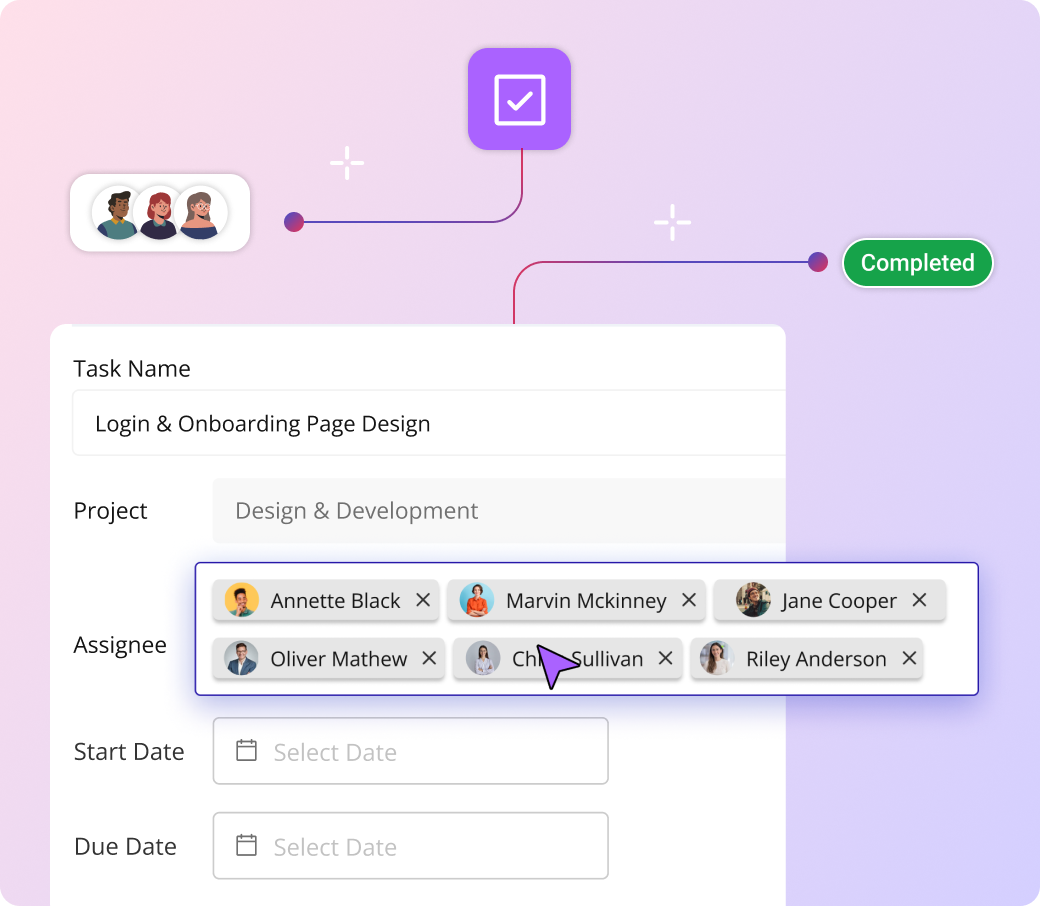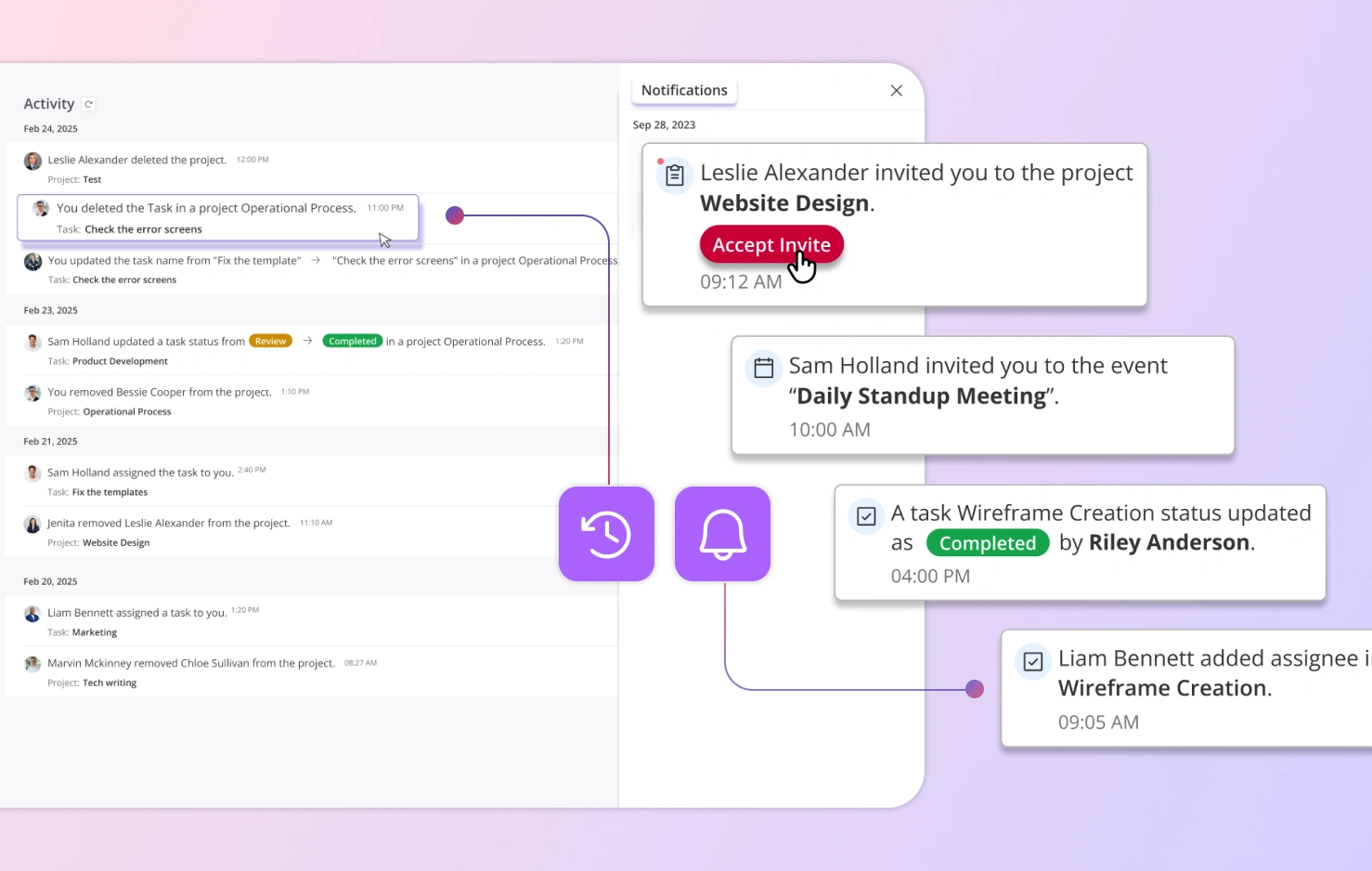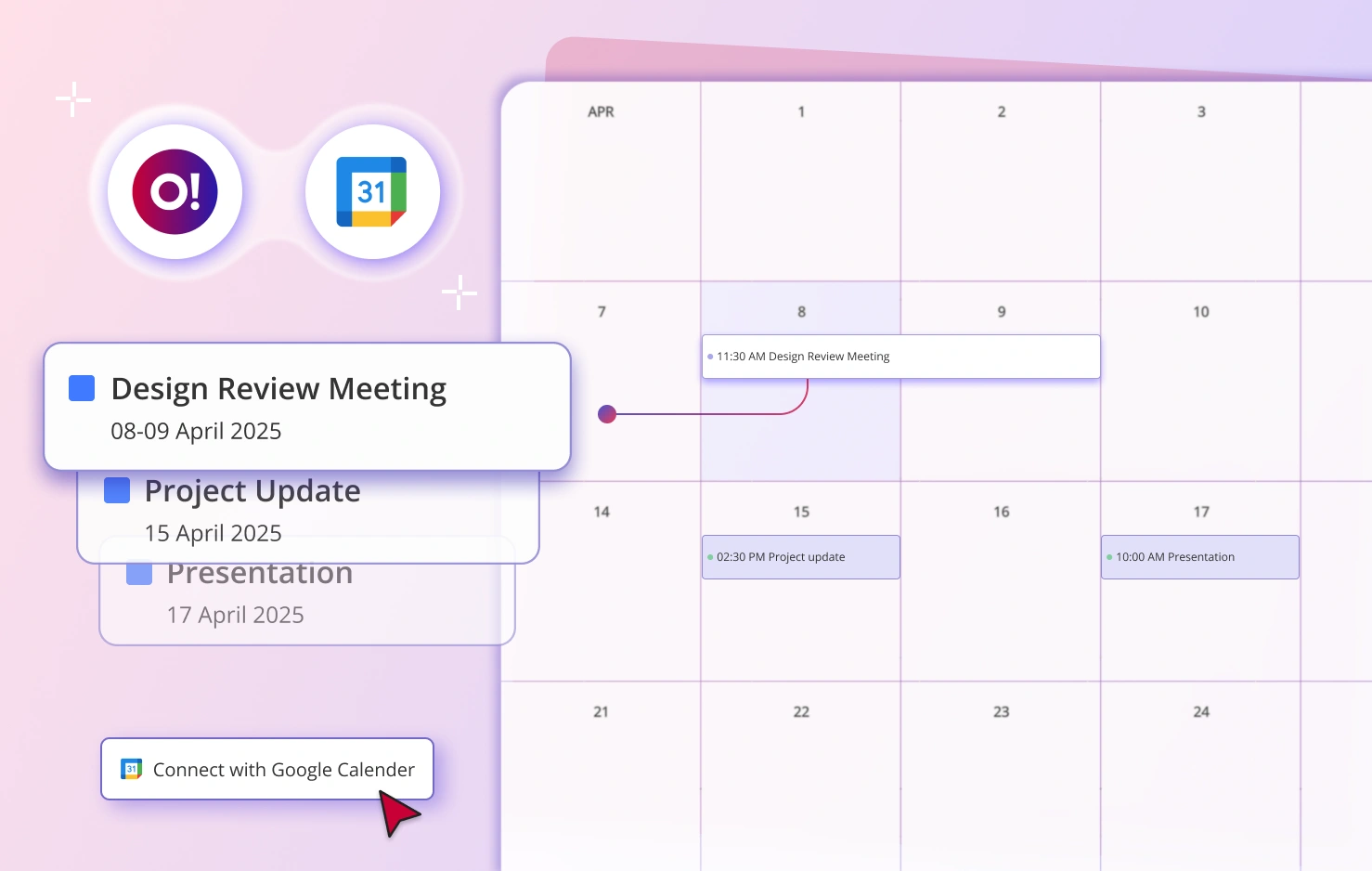Your productivity, fueled by our tool.
Our project management tool is designed to simplify how individuals and teams bring ideas to life. Orta features provides everything you need to manage your work with clarity and precision. Create multiple workspaces and organize projects and tasks with intuitive collaboration tools while built-in reminders ensure your team stays aligned.
Explore Orta’s Key Features
Create personalized reminders for any task to stay on top of deadlines and priorities. Orta’s customizable alerts ensure you’re always aware of upcoming due dates, overdue tasks, or critical milestones.
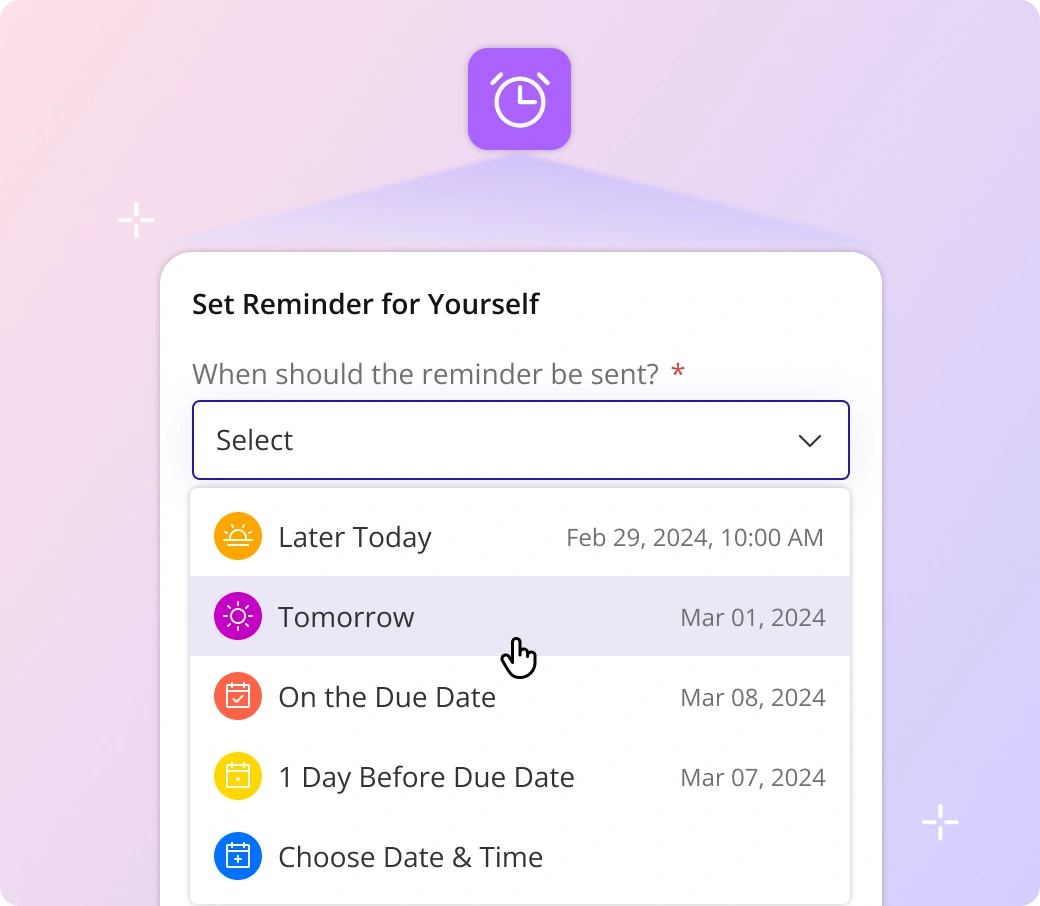
Take complete control of deadlines and progress. Set start and due dates to plan tasks with clarity and prioritize effectively. Update statuses (e.g., In Progress, Completed) to reflect real-time progress. Keep your team informed with instant visibility into timelines, progress, and responsibilities.
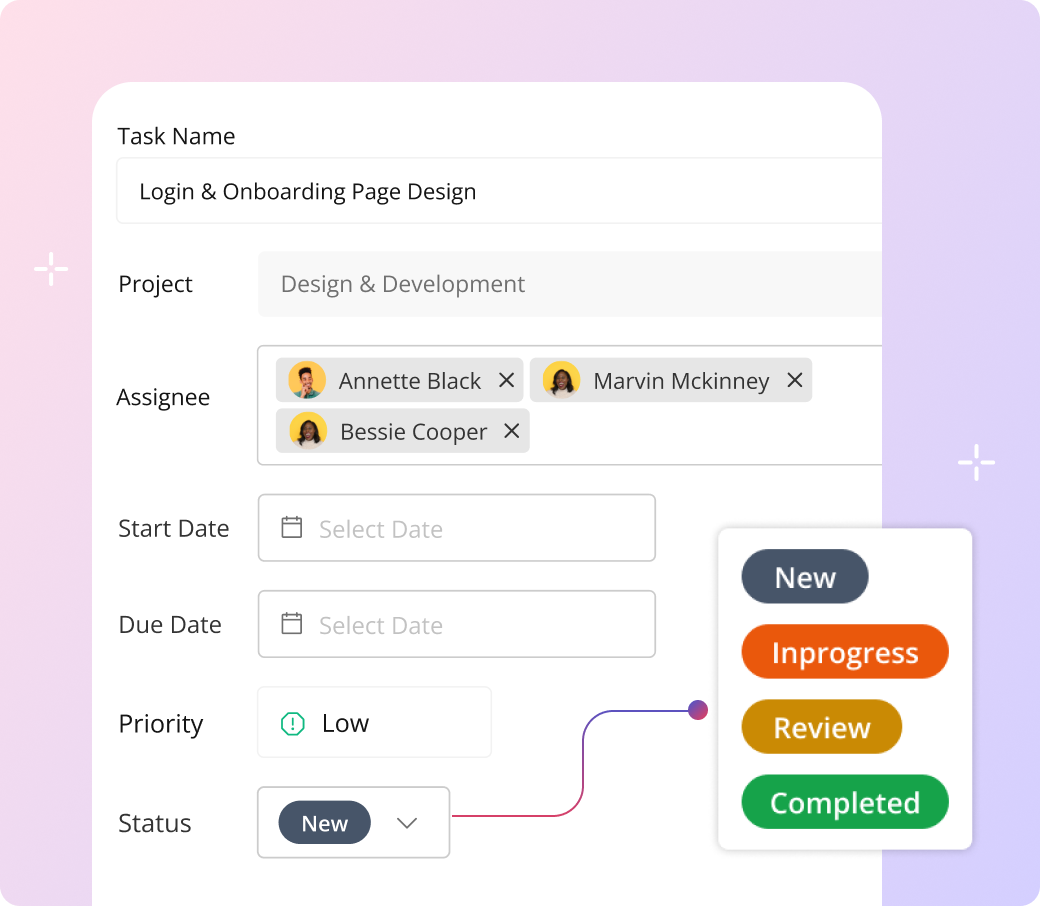
Boost productivity with task comments. Track progress, share updates, and keep conversations tied to tasks. Use @mention team members to loop them in, ask questions, or assign follow-ups. Edit comments anytime to reflect evolving decisions: no more context-switching and lost info, just seamless collaboration.
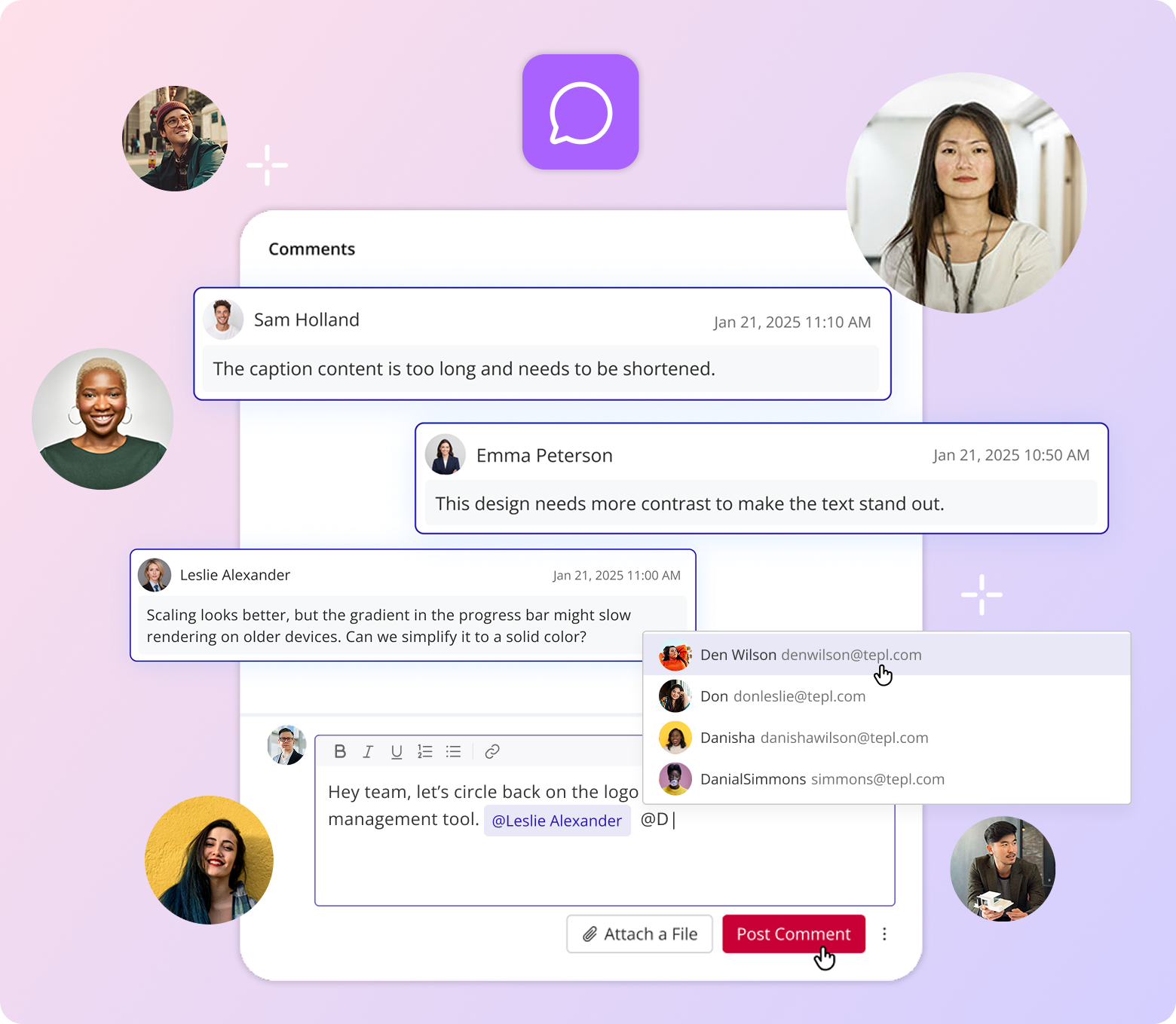
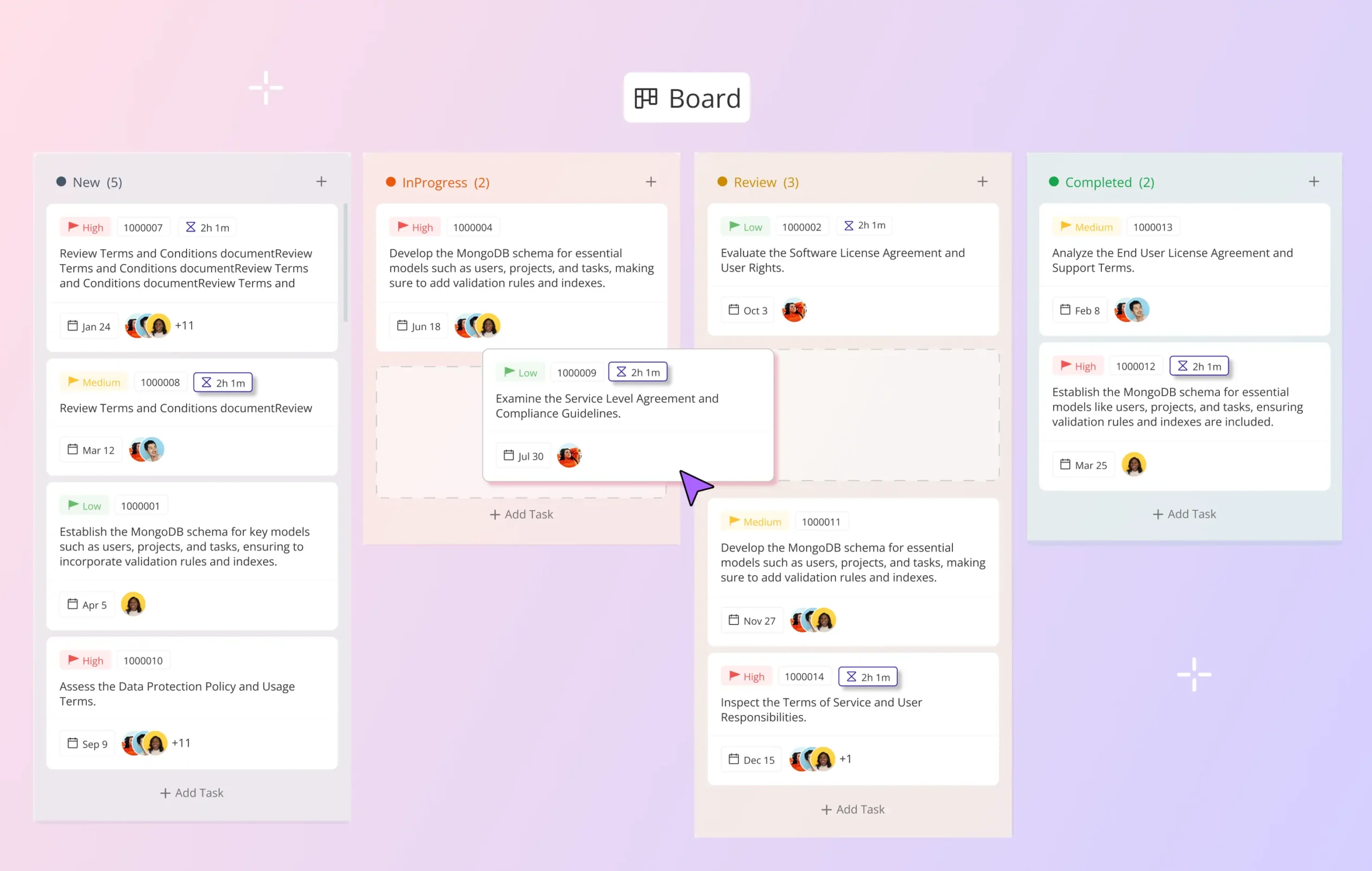
Stay on top of every project with Orta’s simple and visual Kanban Board. Track every task as it moves through stages, assign owners, and set clear ETAs to stay on schedule. The clean drag-and-drop design makes it easy to organize work, reduce bottlenecks, and keep your team focused on what matters most.
Plan smarter and deliver on time with Orta’s built-in Time Tracking. Estimate how long tasks should take, then use the in-app timer to measure actual time spent. Every log is automatically recorded, showing who tracked time and when, giving you a clear view of effort, accuracy, and productivity across your projects. (edited)
Cut through the clutter and focus on what matters in Orta. Filter tasks by Status, Priority, Assignee, and Sort by Due Date, Task ID, Task Name, and more for a sharper view. Combine filters & sort for laser focus. Orta updates instantly and remembers your setup, so you never lose your view. Need a fresh start? One tap resets everything. It’s control, clarity, and flow – built right into your projects.
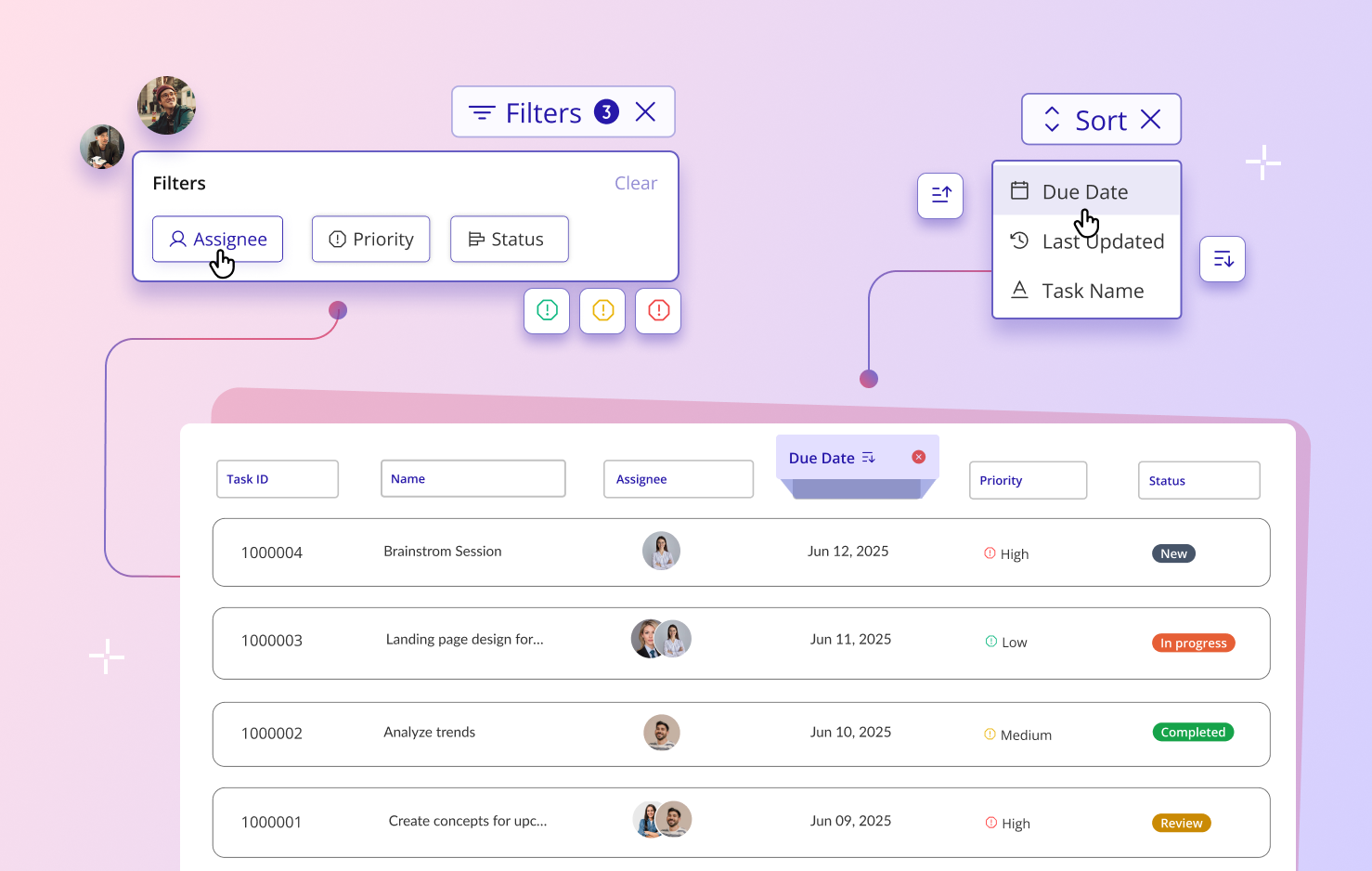
Question & Answers
Frequently Asked Questions
Yes, you can. Orta gives you the option to set reminders for a custom date range, even after a task's due date. For more information, refer to the User Guide.
Yes, you can assign multiple assignees to a single task, and each member can track their progress individually. For more details, refer to the User Guide.
Yes, it's possible. Orta lets you duplicate tasks, helping you save time. For more details, refer to the User Guide.
Get started quickly and set up your workspace in just minutes!
Useful Links
User Guide
Orta – Powered by Hamly Globaltech Pvt. Ltd. | © All Rights Reserved.